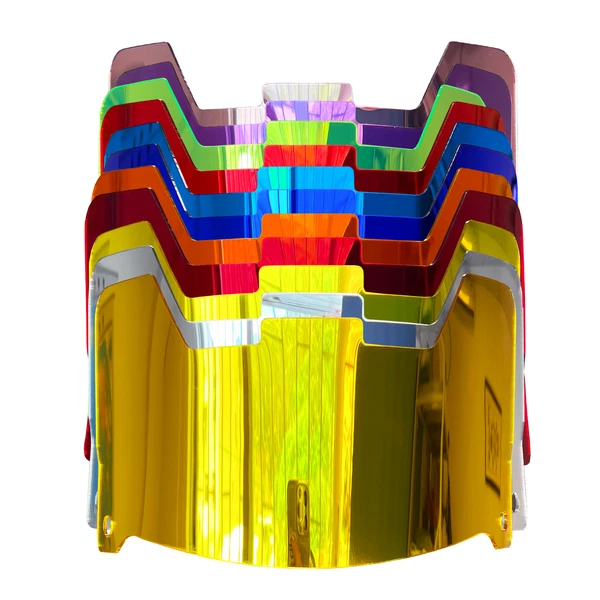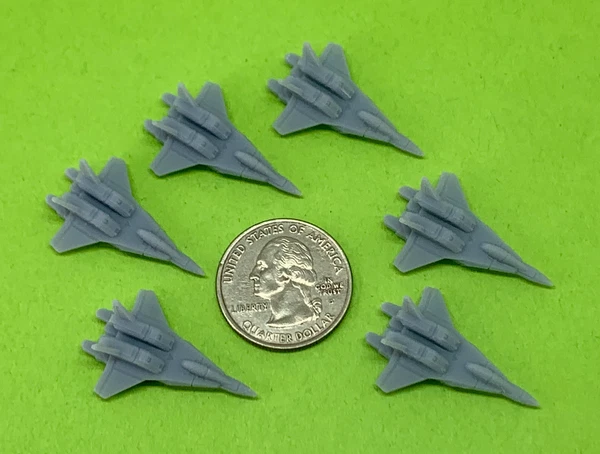Description: Tips:(Very important!!!) Important to find MacBook model number: About this Mac --> More info... --> Serial number--> Check your MacBook's version on official website or Google with the SN. (Please check the MacBook Pro Model Number on the laptop back case and Make Sure Your Own Laptop Battery Model Before Place Order!) (1) Before purchase, please confirm that your laptop model or part number Compatible with in our description;(2) And also you can make a comparison between your original battery and our item, if same appearance(especially the connector location);(3) It is no problem to replace with your laptop as long as your model or part number Compatible with in our description. Product Features: Battery type: Li-polymer Voltage: 11.36V Capacity: 8755mAh / 99.5Wh Condition: 100% New Package: 1x battery, 2x screwdrivers Compatible with: MacBook Pro 15 inch Retina A1398 (only for Late 2013) MacBook Pro 15 inch Retina A1398 (only for Mid 2014) MacBook Pro 15 inch Retina A1398 (only for Mid 2015 Version) MacBook Pro 15 inch Retina A1494 (only for Late 2013) MacBook Pro 15 inch Retina A1398 (only for Mid 2014) ME293xx/A ME294xx/A MGXA2xx/A MGXC2xx/A MJLQ2xx/A MJLT2xx/A MJLU2xx/A. This battery doesn't fit A1398 Mid 2012 Early 2013 version!!! Compatible part numbers: Macbook Pro 15 inch Retina Display ME293 (Late 2013); Macbook Pro 15 inch Retina Display ME294 (Mid 2014); Macbook Pro 15 inch Retina Display MJLQ2 MJLT2 MJLU2 (Mid 2015). Install A New Battery: You need to turn off your laptop and disconnect the power. Disconnect the connection between the old battery and the motherboard to avoid unnecessary damage caused by disassembling the battery. Then unscrew the old battery screws one by one and carefully save each screw. Remove the old battery, carefully install the new battery on the battery case, screw in the screw, and connect the wiring of the new battery. If you don't understand the above steps, you can search for the video about laptop battery installation on YouTube. Maybe it will help you. Laptop Battery Instructions: Discharge the new battery to 10% (not 0%), then charge(100%) and cycle 3-5 times to wake up the new battery. It can calibrate the state of the battery by performing a complete and effective charging and discharging of the battery once a month. Charge it to around 50% when you store it long term. Do not keep your battery below 5% or deep discharge state (long time 0%), may turn on battery protection and cause the battery to fail to charge. Please feel welcomed to notify us of any inconvenience or fault in our battery. The following are troubleshooting methods: Turn off the laptop. Unplug AC power. Remove the battery. Replace AC power. Turn on laptop,allow OS to boot. Once logged into the machine, perform a normal shut down. Unplug AC power. Replace battery. On Jun 11, 2023 at 19:07:12 PDT, seller added the following information:
Price: 35.59 USD
Location: Ontario, California
End Time: 2025-01-22T02:55:22.000Z
Shipping Cost: 0 USD
Product Images
Item Specifics
Return shipping will be paid by: Seller
All returns accepted: Returns Accepted
Item must be returned within: 30 Days
Refund will be given as: Money back or replacement (buyer's choice)
Return policy details:
Battery Capacity: 8700 mAh
MPN: Does Not Apply
Manufacturer Warranty: 3 Years
Battery Type: Li-Ion
Brand: Unbranded
Voltage: 11.36V
Compatible Brand: For Apple
Type: Laptop Battery
Number of Battery Cells: 3
Compatible Product Line: For Apple MacBook Pro
Compatible Model: MacBook Pro 15 inch Retina A1398 ME293( for Late 2013 )
Compatible Model 2: MacBook Pro 15 inch Retina A1398 ME294 ( Mid 2014 )
Compatible Model 3: MacBook Pro 15 inch Retina A1398 MJLQ2 MJLT2 MJLU2 ( Early 2015 )
Maximum Output Power: 99Wh
Color: Black