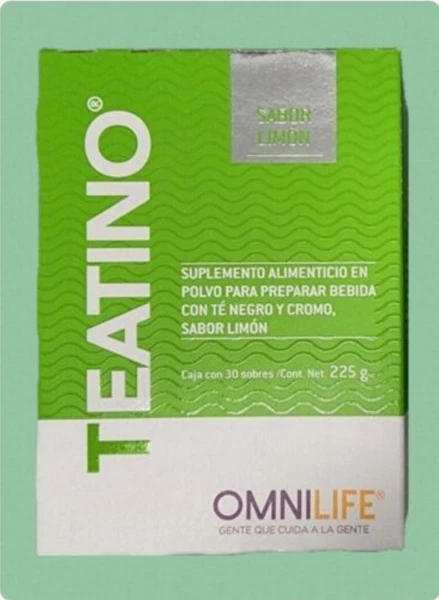Description: Note: This ink bag now has 5 sets of serial numbers, which can be switched to use with each other. If you have special needs or questions, please contact customer service to note the order requirements, and we will be online 24 hours a day. What is chip serial number? You can understand that the same machine cannot use the same serial number. For example, if you have already used the U1 serial number, then you need to choose an ink bag with a serial number other than U1, otherwise the chip will not be recognized by the printer. Product Instruction Product Name : Dye-Sublimation Ink Pack,Sublimation Ink Pack Cartridge Model : T46D8 T46D1 T46D2 T46D3 T46D4 OEM Part Number : C13T46D840 - High Density Black C13T46D140 - Black C13T46D240 - Cyan C13T46D340 - Magenta C13T46D440 - Yellow Cartridge Color : HDK / BK / C / M / Y Chip Capacity : 1100ML/Pack Ink Type : Full With Sublimation Ink Chip Type : The ink packs will send with one time use chips Condition : Plug and Play,same as original ink Warranty : 1:1 Replace Any Defective Compatible Printers For Epson SureColor SC-F6300 (nK) For Epson SureColor SC-F6300 (hdK) For Epson SureColor SC-F6360 For Epson SureColor SC-F9400 For Epson SureColor SC-F9400H For Epson SureColor SC-F9460 T46D8 - High Density Black C13T46D840 1100ml T46D1 - Black C13T46D140 1100ml T46D2 - Cyan C13T46D240 1100ml T46D3 - Magenta C13T46D340 1100ml T46D4 - Yellow C13T46D440 1100ml About Chips The ink pack send with the new upgrade cartridge chip,the chip belongs to high quality disposable chip.One pack of ink pack will send with one piece of chip.If you need the chips separately,please click this link: How to Replace Ink Tank Chip If the message Chip unit expended is displayed on the control panel, this means that the chip needs to be replaced soon. You will be unable to print if the chip unit for even one color needs to be replaced. Please follow these steps: 1.Open the ink tank cover. Insert a finger into the groove on the top of the slider and pull straight outward. 2.Remove the chip unit from the slider. Important: Do not tilt the slider. If the chip unit is dropped it may break. 3.Install the new chip unit. 4.Attach the chip unit (chip has been replaced) to the slider. Hold the slider level horizontally and insert it. Close the ink tank cover.Done. How to Refill Ink to Ink Tank Note the following points when refilling ink: a.Gently cut or tear off the ink pack spout opening. b.If you cut the ink pack spout too quickly, ink may splatter. c.Do not squeeze open ink packs. Ink may spill. 1.Open the slider ink inlet cover,and remove the ink inlet cap from the ink tank. 2.Cut or tear off the ink pack spout seal. 3.Fill the ink tank with the ink from ink pack.Insert the spout of the ink pack into the groove and slowly tilt it to pour out the ink. 4.Put the ink inlet cap back on the ink tank,and close the slider ink inlet cover.
Price: 369 USD
Location: Guangzhou
End Time: 2024-02-06T03:58:52.000Z
Shipping Cost: 0 USD
Product Images
Item Specifics
Restocking Fee: No
Return shipping will be paid by: Buyer
All returns accepted: Returns Accepted
Item must be returned within: 30 Days
Refund will be given as: Money back or replacement (buyer's choice)
Brand: Unbranded
OEM Number-Y: C13T46D440
Chip Number: T46D8 T46D1 T46D2 T46D3 T46D4
OEM Number-HDK: C13T46D840
Color (4 Colors/Lot): HDK / BK / C / M / Y
Origin: Mainland China
OEM Number-C: C13T46D240
OEM Number-BK: C13T46D140
Ink Capacity: 1100 ml/pack
MPN: ink
Compatible Brand: Epson
Product Name: Dye-Sublimation Ink,Sublimation Ink Pack,Ink Pack